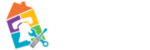meta data for this page
Screenshot
How to take a screenshot or record your screen
Press ctrl and shift and Show Windows keys this will bring up the screen shot menu.
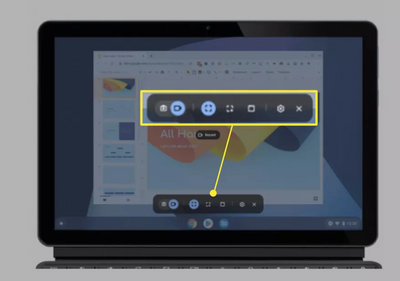
From the menu, click the the first square (highlighted in image) to take a full screen screenshot.
Additional Support
For full details, see the Google Support site for Taking a screenshot or recording of your screen.