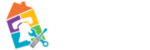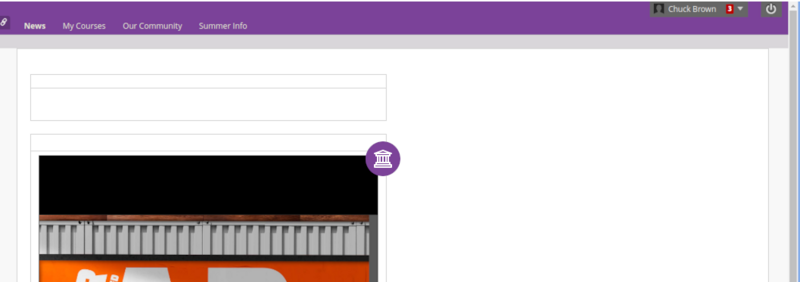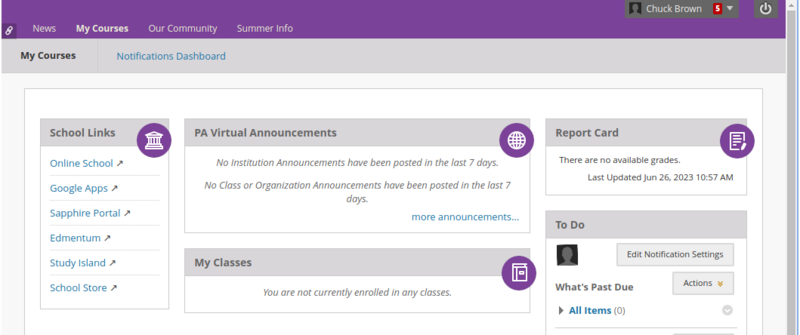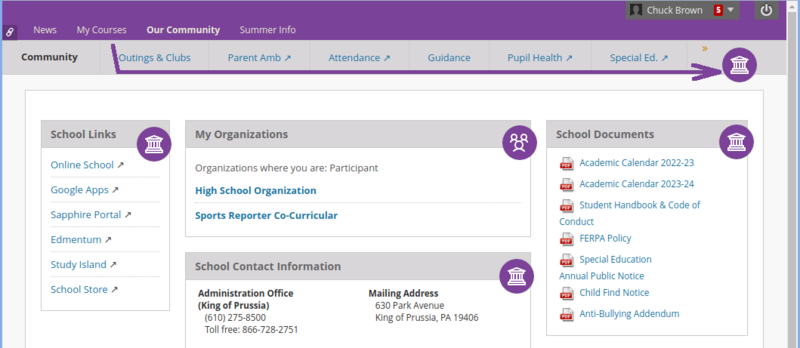meta data for this page
Navigation Comparison
The Blackboard Learn Base Navigation we have been using since 2006 has been retired by Anthology (Blackboard). PA Virtual has moved to the new “Blackboard Learn Ultra Base Navigation” this summer. “Ultra Base Navigation” brings an updated, easy to use and clean user focused interface to our existing Blackboard Learn system. Best of all, while the navigation has changed, the classes and tools you are used to did not change.
Below you will find a description of the parts of the new Learn Ultra Base Navigation, and how the content found in each section compares to the Classic experience we have been using since 2006.
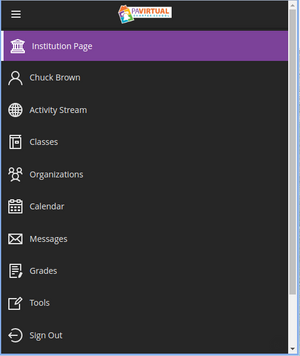 The new Learn Ultra Base Navigation has this clean, and adaptive menu. If you are viewing it on your computer, the menu will be on the left hand side. If you are viewing Blackboard Learn on a narrow screen (a cell phone or tablet for example) it can be accessed from the 3 line menu bar in the upper left corner.
The new Learn Ultra Base Navigation has this clean, and adaptive menu. If you are viewing it on your computer, the menu will be on the left hand side. If you are viewing Blackboard Learn on a narrow screen (a cell phone or tablet for example) it can be accessed from the 3 line menu bar in the upper left corner.