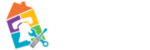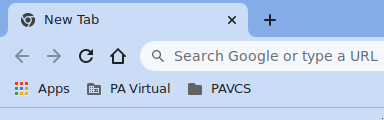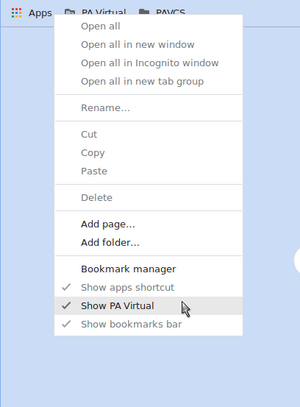meta data for this page
Bookmark Bar
Your Chrome browser has a option called the “Bookmark Bar”. This bar, that is just below the address bar, is a place where commonly used website can be bookmarked. The PA Virtual technology department has configured things so that bar will be present, and have some specific default content if you are correctly logged into Chrome.
- the Apps menu: This option gives you access to the Chrome Apps that have been installed.
- the PA Virtual folder: This folder has a collection of common PA Virtual bookmarks. This folder is controlled by PA Virtual, you can not edit it, move it, delete it, or add content.
- the PAVCS folder: This folder also has collection of common PA Virtual bookmarks, but you can customize it. You can add additional bookmarks, change the order, even delete it if you like.
The "PA Virtual" Folder
As noted above, this collection of bookmarks can not be modified by end users. BUT we have found that it can be 'hidden'. If you are correctly logged into Chrome and still do not see this folder, it is likely that you have hidden it at some point.
If you right click on the Bookmark bar (for example, just beside the “apps” menu) you will get the context menu. At the bottom of that menu, you will see the option to “Show PA Virtual”. If the checkbox is NOT there, that means the folder is currently not being shown in the Bookmark Bar. Just click on it to have it shown again.