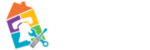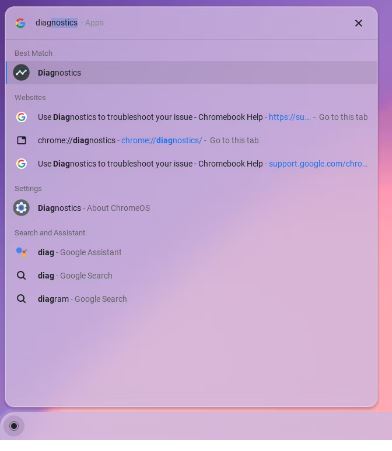meta data for this page
Battery Diagnostics
How to check battery health on Chromebook with the Diagnostics app
- Open the ChromeOS launcher by clicking on the circular icon in the lower left corner of your screen.
- Type Diagnostics. figure 1
- Click on Diagnostics.
- In the app that opens, click System in the sidebar. figure 2
- Look under Battery, and you'll see the battery information, the cycle count, an estimated time remaining, and the current being pulled.
- Make sure the power is unplugged.
- To perform the battery test, click Run Discharge test. You can keep using your Chromebook.
- Wait a few seconds for the test to complete.