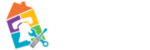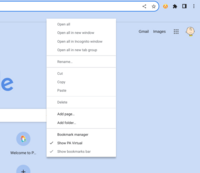meta data for this page
Accessing Online Assessments
PA Virtual Chromebooks come preinstalled with benchmark testing software these include NWEA MAPS, CDT, Bluebook and Kite. To access the secure testing on the laptop follow these steps
- MAPS is a NWEA app, used for ???
- KITE is a online assessment tool, used for ???
- Bluebook is a CollegeBoard app, used for taking the SAT / PSAT / etc
- CDT is a PA Dept. of Education app, used for taking the PSSA
KITE, Bluebook, CDT, and FIREFLY
You must be logged out to start this process:
- If logged into the Chromebook click on the system clock in the lower right corner
- Select Sign out
Starting from the login screen (see figure 1):
- From the login screen click on Apps at the bottom left
- Select the testing site your teacher wants you to enter
- Enter your unique username and password provided to you by your teacher
NWEA MAPS for accessing the training only
NWEA MAPS CDT has changed requirements that you must access the test via a secure site and lock down browser. Only use this method if you are accessing the training tools. You will not be able to access a test through this method. You must use method described in the next steps above to access the test taking portion of NWEA MAPS.
- Open Chrome
- On the bookmark Bar click on the PA Virtual Folder
- Click on NWEA MAPS
- Username and password will be provided to you by your teacher
What if Bookmark bar is not there (see figure 2):
- Make sure the bookmark bar is showing
- Click on the three dots in the upper left corner and choose bookmarks | Show bookmark bar
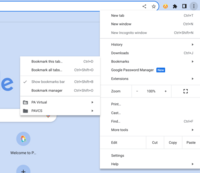 Fig. 2: Click on image for full size
Fig. 2: Click on image for full size
What if my bookmark bar is there but PA Virtual folder is missing (see figure 3):
- Right click on the bookmark bar and choose Show PA Virtual