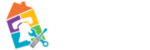meta data for this page
Sound
I can’t hear anything on my Chromebook
Step one is to check for any obvious but potentially unnoticed issues; for example you are expecting sound through the speakers, but you still have headphones plugged in. If you are using an external audio device make sure they’re working correctly.
If the problem seems to be on the Chromebook, do the following:
- Choose the System clock located in the bottom-right corner.
- Adjust the Volume slider displayed on the pop-up menu. Make sure the volume is turned up high enough to hear.
You can also try to change the sound input or output:
- Choose the System clock located in the bottom-right corner.
- Choose the Right arrow icon displayed next to the Volume slider on the pop-up menu.
- On the following pop-up menu, make sure you have the correct audio device set as your output.