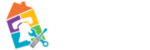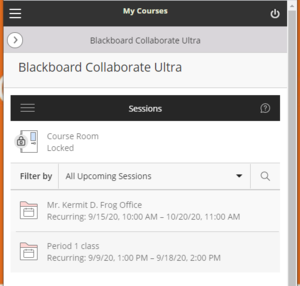meta data for this page
Locked Course Room
From the Collaborate Manager view, you can see the default “Course Room” session. This is the default session, and is set up in every Blackboard course or organization. On occasions, a teacher may choose to “Lock” the session.
The Lock setting is set by the teacher. The most common reason for this is either:
- The Teacher has chosen to use dedicated sessions. (Such as shown by the “Period 1 class” option in the screenshot above).
- The Teacher chooses to Lock the room when class is not in session. (For example, if you are supposed to have class at 3pm, the teacher will have it locked up until 2:45 and then he/she unlocks it)
As noted, this is not a “tech issue” but a setting chosen by the teacher. You will need to contact your teacher to find out what you are expected to do.