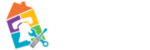meta data for this page
Troubleshooting Audio Issues
The following three steps are the first thing you should check/fix. Adressing these issues will fix a large majority of the audio issues.
- Make sure that your microphone/speakers/headphones/camera are plugged in correctly (Unplug and replug if necessary to re-seat the connection).
- Make sure that they were plugged in before you entered Collaborate, if not then leave and come back in.
- If they are USB, check that they’re plugged into USB 2.0 ports rather than USB 3.0 ports (USB 2.0 ports are white, black or grey inside, USB 3.0 are blue).
If you continue to have issues, please see our Audio/Voice Troubleshooting guide (Google Docs file).
Blackboard also has a troubleshooting guide for Chrome Browser if you find you have a browser related issue.