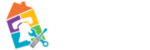meta data for this page
Profiles
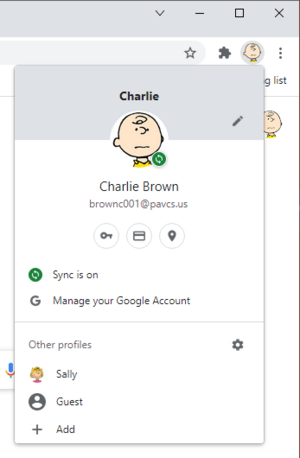 Fig. 1: Multiple Profiles in Chrome
Fig. 1: Multiple Profiles in Chrome
Using Chrome Profiles allow you to save your specific settings, bookmarks and extensions across different devices. When you sign into chrome for the first time you are setting up your profile. When you sign in using your PA Virtual provided account, you will automatically receive settings that are necessary to work with various PA Virtual sites & resources as well as gain access to approved Chrome extensions. (see Extensions )
You can also have multiple profiles on the same computer. This is a great way for a student and a Learning Coach to use the same computer, while keeping their own individual bookmarks and settings. In figure 1 we see that this browser has been set up with two profiles; one for Charlie and one for Sally.